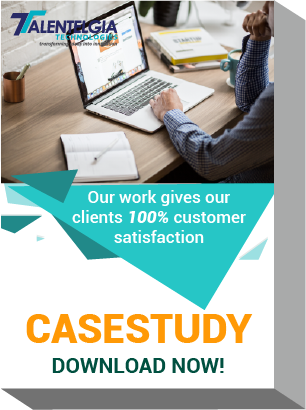Chrome extensions are small software programs that enhance the functionality and user experience of your Chrome browser. They can help you save time, stay focused, manage tasks, block distractions, and much more.
But with over 100,000 Chrome extensions available in the Chrome Web Store, how do you choose the best ones for your productivity needs?
In this blog post, I will share with you 40 of the best Chrome extensions for productivity that I have personally tested and used. These extensions will help you boost your efficiency, creativity, and performance in various aspects of your work and life.

ClickUp Chrome Extension
ClickUp is an all-in-one productivity platform that lets you manage projects, tasks, notes, documents, goals, and more in one place. It also integrates with over 1,000 other apps and tools that you use every day.
The ClickUp Chrome Extension is one of the most powerful and versatile Chrome extensions for productivity. It allows you to access and use many of ClickUp’s features without leaving your browser window.
With the ClickUp Chrome Extension, you can:
- Create tasks from any webpage or email
- Take notes with rich text editing and formatting
- Bookmark websites and save them as tasks
- Capture screenshots and annotate them
- Track time spent on tasks and websites
- View and edit your tasks in a sidebar
- And much more!
The ClickUp Chrome Extension is a must-have for anyone who wants to streamline their workflow and get more done in less time.
Read also – How to Navigate the Rapidly Evolving World of Web and Mobile App Development: An Overview

OneTab
If you are like me, you probably have dozens of tabs open in your browser at any given time. This can slow down your browser performance, consume your memory, and distract you from your focus.
OneTab is a simple but effective Chrome extension that helps you solve this problem. It consolidates all your open tabs into a single list in one tab. This frees up your browser resources, reduces clutter, and saves your tab session for later access.
You can also organize your tabs into groups, share them with others, or export them as a web page. OneTab is a great way to manage your tabs and improve your browsing experience.

Loom for Chrome
Loom is a video messaging platform that lets you record and share videos with your team or clients. You can use Loom to explain concepts, provide feedback, demonstrate features, or communicate anything that is better said with video than text.
The Loom for Chrome extension makes it easy to record videos from your browser. You can capture your screen, webcam, or both, and add audio narration. You can also trim, edit, and annotate your videos before sharing them.
Loom videos are instantly ready to watch and can be viewed on any device. You can also track who watched your videos and how much they watched. Loom is a great way to enhance your communication and collaboration with video.

HubSpot
HubSpot is a popular CRM platform that helps you manage your sales, marketing, customer service, and operations. It also offers a suite of tools and integrations to help you grow your business.
The HubSpot Chrome extension connects your HubSpot account with your Gmail or Outlook inbox. It allows you to:
- Track and log emails sent to your contacts
- Schedule emails to be sent later
- Create and insert email templates and snippets
- Enroll contacts in email sequences
- Book meetings with contacts using a link or calendar
- Access contact information and activity history
- And more!
The HubSpot Chrome extension is a must-have for anyone who uses HubSpot and email to communicate with their prospects and customers.

Right Inbox
Right Inbox is an email productivity tool that helps you save time and get more done with Gmail. It adds several features to your Gmail interface that make email management easier and faster.
With Right Inbox, you can:
- Schedule emails to be sent later
- Set reminders to follow up on emails
- Create recurring emails for regular tasks
- Add notes and labels to emails
- Track email opens and clicks
- Create email templates and signatures
- And more!
Right Inbox is a great way to optimize your email workflow and improve your email efficiency.

Save to Pocket
Pocket is a bookmarking app that lets you save articles, videos, podcasts, and other content from the web for later reading or listening. It also syncs across all your devices so you can access your saved content anytime, anywhere.
The Save to Pocket Chrome extension makes it easy to save content from any webpage with one click. You can also add tags, archive, or delete your saved items from the extension menu.
Pocket also has a built-in reader mode that removes ads and distractions from the web pages and provides a clean and comfortable reading experience. You can also listen to your saved articles with text-to-speech or download them for offline access.
Save to Pocket is a great way to curate and consume content from the web without losing your focus or productivity.

Grammarly for Chrome
Grammarly is a writing assistant that helps you write better and error-free. It checks your spelling, grammar, punctuation, and tone, and provides suggestions to improve your writing.
The Grammarly for Chrome extension works on any website where you write, such as Gmail, Google Docs, WordPress, Twitter, Facebook, and more. It highlights your mistakes and offers corrections and explanations. You can also access more advanced features such as plagiarism detection, vocabulary enhancement, and writing goals.
Grammarly is a great way to polish your writing and communicate more effectively.

Momentum
Momentum is a personal dashboard that replaces your new tab page with a beautiful image, a motivational quote, a daily focus, and a to-do list. It also shows you the current time, weather, and links to your favorite sites.
Momentum helps you stay inspired, focused, and productive throughout the day. You can also customize your dashboard with various themes, fonts, widgets, and integrations.
Momentum is a great way to start your day with a positive mindset and a clear direction.

StayFocusd
StayFocusd is a Chrome extension that helps you block distracting websites and stay focused on your work. You can set a time limit for how long you can spend on certain websites per day, or block them entirely during certain hours.
StayFocusd also has a nuclear option that blocks all websites except the ones you whitelist for a certain period of time. You can also challenge yourself with various tests and modes to prevent you from changing the settings or disabling the extension.
StayFocusd is a great way to eliminate distractions and boost your productivity.

Dashlane – Password Manager
Dashlane is a password manager that helps you create and store strong passwords for all your online accounts. It also autofills your passwords and personal information on any website with one click.
Dashlane also has a secure vault where you can store your credit cards, IDs, receipts, notes, and other sensitive data. You can also share your passwords and data with others securely.
Dashlane also has a VPN feature that protects your online privacy and security by encrypting your internet traffic. You can also monitor your password health and get alerts for any data breaches or security issues.
Dashlane is a great way to manage your passwords and protect your online identity.
11. Timewarp
Timewarp is a Chrome extension that helps you break bad habits and form good ones. It allows you to create custom redirects for any website that you want to avoid or limit.
For example, you can redirect Facebook to a motivational video, Reddit to a productivity article, or YouTube to a meditation app. You can also set timers, counters, or quotes to remind you of your goals and intentions.
Timewarp is a great way to change your behavior and habits for the better.

Email Tracker for Gmail – Mailtrack
Mailtrack is an email tracking tool that lets you know when your emails are opened and clicked. It works with Gmail and Google Workspace (formerly G Suite) accounts.
Mailtrack adds a double-check mark next to your sent emails to indicate their status. A single check means the email was sent successfully, while a double check means the email was opened by the recipient. You can also see how many times and when your emails were opened or clicked.
Mailtrack also has an email tracking dashboard where you can see detailed reports and analytics of your email performance. You can also get real-time notifications and daily summaries of your email activity.
Mailtrack is a great way to track your email effectiveness and improve your email communication.

RescueTime for Chrome and Chrome OS
RescueTime is a time management tool that helps you understand how you spend your time online and offline. It automatically tracks the time you spend on websites, apps, documents, meetings, calls, breaks, and more.
RescueTime also categorizes your activities into productive or distracting ones based on your preferences and goals. It then provides you with detailed reports and insights into your time usage and productivity patterns.
RescueTime also has features such as:
- FocusTime: A distraction blocker that blocks distracting websites for a certain period of time
- Goals: A goal-setting feature that lets you set daily or weekly targets for your productive time or specific activities
- Alerts: A notification feature that lets you know when you reach or exceed your goals or limits
- Offline Time: A manual tracking feature that lets you log the time you spend on offline activities such as meetings, calls, and more.

Forest: Stay focused, be present
Forest is a Chrome extension that helps you stay focused and avoid procrastination. It uses a gamified approach to motivate you to concentrate on your tasks.
With Forest, you can plant a virtual tree for a certain period of time that you want to focus on your work. If you succeed in staying on task, the tree will grow and be added to your forest. But if you visit any distracting websites, the tree will die and you will lose your progress.
Forest also has a social feature that lets you plant trees with your friends or other users around the world. You can also earn coins and unlock different types of trees and sounds.
Forest is a great way to cultivate your attention and productivity while also contributing to environmental causes. For every tree you plant in the app, Forest will donate a real tree to one of their partner organizations.
15. Todoist for Chrome
Todoist is a popular to-do list app that helps you organize and manage your tasks, projects, and goals. It also syncs across all your devices so you can access your tasks anytime, anywhere.
The Todoist for Chrome extension allows you to add tasks from any webpage or email with one click. You can also view and complete your tasks in a sidebar or a new tab. You can also use keyboard shortcuts, natural language processing, and smart scheduling to create and manage your tasks faster and easier.
Todoist also integrates with many other apps and tools such as Google Calendar, Gmail, Slack, Zapier, and more. You can also use Todoist’s Karma feature to track your productivity trends and streaks.
Todoist is a great way to keep track of your tasks and achieve your goals.

Evernote Web Clipper
Evernote is a note-taking app that helps you capture and organize your ideas, notes, documents, and more. It also syncs across all your devices so you can access your notes anytime, anywhere.
The Evernote Web Clipper is a Chrome extension that helps you save web pages, articles, images, PDFs, and more to your Evernote account with one click. You can also annotate, highlight, or add comments to your clips.
Evernote Web Clipper also has a smart filing feature that suggests the best notebook and tags for your clips based on their content and context. You can also search for your clips within the extension or use the related results feature to see relevant clips from your Evernote account when you browse the web.
Evernote Web Clipper is a great way to collect and organize information from the web.

Noisli
Noisli is a Chrome extension that helps you create a productive and relaxing sound environment for your work or study. It allows you to mix and match different sounds such as rain, wind, fire, coffee shop, white noise, and more.
Noisli also has a timer feature that lets you set the duration for your sound mix and track your sessions. You can also save and sync your favorite sound combinations across devices.
Noisli is a great way to improve your concentration, reduce stress, and enhance your mood.
18. Pomodoro Timer & To Do List – Marinara
Marinara is a Chrome extension that helps you use the Pomodoro Technique to boost your productivity and focus. The Pomodoro Technique is a time management method that involves working in short bursts of 25 minutes followed by 5-minute breaks.
With Marinara, you can customize your Pomodoro timer settings such as the duration of work sessions, short breaks, long breaks, and cycles. You can also view your timer in a badge icon, popup window, or fullscreen mode.
Marinara also has a to-do list feature that lets you create and manage your tasks for each Pomodoro session. You can also view your statistics and history of your completed sessions and tasks.
Marinara is a great way to improve your work efficiency and quality.

LastPass: Free Password Manager
LastPass is another password manager that helps you create and store strong passwords for all your online accounts. It also autofills your passwords and personal information on any website with one click.
LastPass also has a secure vault where you can store your credit cards, IDs, notes, and other sensitive data. You can also share your passwords and data with others securely.
LastPass also has features such as:
- Emergency Access: A feature that lets you grant access to your vault to someone you trust in case of an emergency
- Security Challenge: A feature that analyzes your password strength and security score
- Password Generator: A feature that creates random and complex passwords for any website
- And more!
LastPass is another great way to manage your passwords and protect your online identity.

Toggl Track: Productivity & Time Tracker
Toggl Track is a time tracking tool that helps you measure and improve your productivity and profitability. It allows you to track the time you spend on any activity, project, or client with one click.
Toggl Track also has features such as:
- Auto-Tracker: A feature that automatically starts and stops the timer based on your browser activity
- Pomodoro Timer: A feature that integrates the Pomodoro Technique with your time tracking
- Reports: A feature that generates detailed and customizable reports of your time usage and earnings
- Integrations: A feature that connects Toggl Track with over 100 other apps and tools such as Google Calendar, Gmail, Trello, Asana, and more
- And more!
Toggl Track is a great way to track your time and optimize your performance.
21. Buffer: Social Media Manager
[Buffer] is a social media management tool that helps you plan, schedule, and publish your posts across multiple platforms such as Facebook, Twitter, Instagram, LinkedIn, and more. It also helps you analyze your social media performance and engagement.
The Buffer Chrome extension allows you to create and share posts from any webpage with one click. You can also add images, videos, or links to your posts. You can also schedule your posts for later or add them to a queue.
Buffer also has features such as:
- Content Library: A feature that lets you store and reuse your best posts
- Shop Grid: A feature that lets you create a shoppable Instagram feed
- Hashtag Planner: A feature that lets you find and use the best hashtags for your posts
- And more!
Buffer is a great way to manage your social media presence and grow your audience.
Read also – MERN Stack vs Django: An In-Depth Comparison for 2023

Honey
Honey is a Chrome extension that helps you save money when you shop online. It automatically finds and applies the best coupons, deals, and discounts for any website you visit.
Honey also has features such as:
- Honey Gold: A feature that lets you earn cash back rewards for your purchases
- Droplist: A feature that lets you track the price changes of any item and get notified when it drops
- Price History: A feature that lets you see the price history of any item and compare prices across different sellers
- And more!
Honey is a great way to shop smarter and save money online.
23. Calendly: Meeting Scheduling Software
[Calendly] is a meeting scheduling tool that helps you book meetings with anyone without the hassle of back-and-forth emails. It allows you to create and share your availability with a simple link or embed it on your website.
Calendly also integrates with your calendar and other apps such as Zoom, Google Meet, Salesforce, Slack, and more. It also helps you automate tasks such as sending reminders, confirmations, follow-ups, and more.
Calendly also has features such as:
- Round Robin: A feature that lets you distribute meetings evenly among your team members
- Collective Scheduling: A feature that lets you schedule meetings with multiple people at once
- Custom Questions: A feature that lets you ask questions to your invitees before the meeting
- And more!
Calendly is a great way to schedule meetings faster and easier.
24. Screencastify – Screen Video Recorder
[Screencastify] is a screen recording tool that helps you capture and share videos from your browser. It allows you to record your screen, webcam, or both, and add audio narration.
Screencastify also has features such as:
- Annotation Tools: A feature that lets you draw, highlight, or add text to your videos
- Editing Tools: A feature that lets you trim, crop, merge, or add music to your videos
- Sharing Options: A feature that lets you save or export your videos to Google Drive, YouTube, or other platforms
- And more!
Screencastify is a great way to create and share videos for various purposes such as education, training, marketing, feedback, and more.
25. Dark Reader
[Dark Reader] is a Chrome extension that helps you protect your eyes and reduce eye strain by applying a dark theme to any website you visit. It also helps you save battery life and improve readability.
Dark Reader also has features such as:
- Brightness Control: A feature that lets you adjust the brightness level of the dark theme
- Contrast Control: A feature that lets you adjust the contrast level of the dark theme
- Filter Control: A feature that lets you apply different filters such as sepia, grayscale, or invert to the dark theme
- Site List: A feature that lets you enable or disable the dark theme for specific websites
- And more!
26. Google Translate
[Google Translate] is a Chrome extension that helps you translate any text on any website to your preferred language. It supports over 100 languages and can detect the language of the text automatically.
With Google Translate, you can:
- Translate the entire webpage with one click
- Translate selected text by right-clicking or using a shortcut
- Listen to the pronunciation of the translated text
- View the original and translated text side by side
- And more!
Google Translate is a great way to access and understand content from different languages and cultures.
27. Adblock Plus – free ad blocker
[Adblock Plus] is a Chrome extension that helps you block annoying and intrusive ads on any website you visit. It also helps you protect your privacy and security by blocking trackers, malware, and pop-ups.
Adblock Plus also has features such as:
- Whitelist: A feature that lets you allow ads on specific websites that you trust or support
- Acceptable Ads: A feature that lets you see non-intrusive ads that meet certain criteria and standards
- Custom Filters: A feature that lets you create and apply your own filters to block or allow specific types of ads
- And more!
Adblock Plus is a great way to improve your browsing experience and speed.
28. ColorZilla
[ColorZilla] is a Chrome extension that helps you pick, generate, and edit colors for your web design or development projects. It allows you to:
- Eyedropper: A feature that lets you pick any color from any webpage or image
- Color Picker: A feature that lets you select or adjust any color using a color wheel or sliders
- Palette Browser: A feature that lets you browse and use various color palettes from different sources
- Gradient Generator: A feature that lets you create and edit CSS gradients with ease
- And more!
ColorZilla also provides you with the color codes in various formats such as HEX, RGB, HSL, etc. You can also copy, paste, save, or share your colors with others.
ColorZilla is a great way to work with colors for your web projects.
29. Bitly
[Bitly] is a Chrome extension that helps you create, manage, and track short links for any website or content you want to share. It allows you to:
- Shorten: A feature that lets you create custom or branded short links with one click
- Edit: A feature that lets you change the title, description, or image of your short links
- Copy: A feature that lets you copy your short links to your clipboard or share them via email or social media
- Track: A feature that lets you monitor the performance and analytics of your short links such as clicks, referrals, locations, devices, etc.
- And more!
Bitly is a great way to optimize your links and measure your impact.
30. OneNote Web Clipper
[OneNote Web Clipper] is a Chrome extension that helps you save web pages, articles, images, PDFs, and more to your OneNote account with one click. You can also annotate, highlight, or add comments to your clips.
OneNote Web Clipper also has features such as:
- Article Mode: A feature that removes ads and distractions from the web pages and provides a clean and comfortable reading experience
- Full Page Mode: A feature that captures the entire webpage as an image
- Region Mode: A feature that lets you select and capture a specific area of the webpage
- Bookmark Mode: A feature that saves the webpage title, URL, and a thumbnail image
- And more!
OneNote Web Clipper is a great way to collect and organize information from the web.
31. Diigo Web Collector – Capture and Annotate
[Diigo Web Collector] is a Chrome extension that helps you capture and annotate web pages, articles, images, PDFs, and more. It allows you to:
- Highlight: A feature that lets you highlight text in different colors and styles
- Sticky Note: A feature that lets you add comments or notes to any part of the web page
- Screenshot: A feature that lets you capture the entire or a portion of the web page and annotate it
- Bookmark: A feature that lets you save the web page to your Diigo account or other services such as Google Drive, Dropbox, etc.
- And more!
Diigo Web Collector also has features such as:
- Outliner: A feature that lets you create and organize your notes and bookmarks into outlines
- Reader Mode: A feature that removes ads and distractions from the web pages and provides a clean and comfortable reading experience
- Group: A feature that lets you share and collaborate with others on your annotations and bookmarks
- And more!
Diigo Web Collector is a great way to capture and annotate information from the web.
32. Clockify Time Tracker
[Clockify Time Tracker] is another time tracking tool that helps you measure and improve your productivity and profitability. It allows you to track the time you spend on any activity, project, or client with one click.
Clockify Time Tracker also has features such as:
- Reports: A feature that generates detailed and customizable reports of your time usage and earnings
- Timesheet: A feature that lets you log your time manually or automatically using a calendar view
- Dashboard: A feature that shows you an overview of your time distribution and progress
- Integrations: A feature that connects Clockify Time Tracker with over 50 other apps and tools such as Trello, Asana, Jira, GitHub, and more
- And more!
Clockify Time Tracker is another great way to track your time and optimize your performance.
33. Unsplash Instant
[Unsplash Instant] is a Chrome extension that replaces your new tab page with a beautiful image from [Unsplash], a website that offers high-quality and royalty-free photos for free. You can also download, share, or set the image as your wallpaper with one click.
Unsplash Instant also shows you the current time, date, weather, and a motivational quote. You can also customize your new tab page with various themes, fonts, widgets, and integrations.
Unsplash Instant is a great way to start your day with a stunning image and a positive mindset.
34. Pushbullet
[Pushbullet] is a Chrome extension that helps you connect your devices and share files, links, messages, notifications, and more between them. It allows you to:
- Send: A feature that lets you send files, links, text, or images from your browser to your phone or other devices with one click
- Receive: A feature that lets you receive files, links, text, or images from your phone or other devices to your browser with one click
- SMS: A feature that lets you send and receive text messages from your browser using your phone number
- Notification Mirroring: A feature that lets you see and dismiss your phone notifications on your browser
- And more!
Pushbullet also integrates with many other apps and services such as Gmail, WhatsApp, Facebook Messenger, Instagram, Twitter, and more. You can also use Pushbullet’s Channels feature to subscribe to various topics and get notified of new updates.
Pushbullet is a great way to connect your devices and share information between them.
Get Ahead with the Ultimate Whitepaper! Download Now by Simply Tapping the Image!

35. Google Keep Chrome Extension
[Google Keep] is a note-taking app that helps you capture and organize your ideas, notes, lists, reminders, and more. It also syncs across all your devices so you can access your notes anytime, anywhere.
The Google Keep Chrome Extension allows you to save web pages, articles, images, text, or audio to your Google Keep account with one click. You can also add labels, colors, or comments to your notes.
Google Keep also integrates with other Google apps such as Gmail, Google Docs, Google Calendar, Google Assistant, and more. You can also use Google Keep’s Voice Memos feature to record voice notes or use its Optical Character Recognition (OCR) feature to extract text from images.
Google Keep is a great way to keep track of your ideas and information.
36. Feedly – Smarter News Reader
Feedly is a Chrome extension that helps you discover and follow the best sources of news, blogs, podcasts, and videos on the web. It allows you to:
- Organize: A feature that lets you create and manage your own collections of sources based on your interests and preferences
- Discover: A feature that lets you find and follow new sources from various categories and topics
- Read: A feature that lets you read, watch, or listen to your favorite content in a clean and comfortable interface
- Share: A feature that lets you share your content with others via email or social media
- And more!
Feedly also integrates with many other apps and tools such as Evernote, Pocket, Buffer, IFTTT, and more. You can also use Feedly’s AI-powered features such as Leo to prioritize, filter, and summarize your content.
Feedly is a great way to stay informed and updated on the web.

Todoist for Gmail
Todoist for Gmail is a Chrome extension that helps you turn your emails into tasks and manage them from your Gmail interface. It allows you to:
- Create: A feature that lets you create tasks from any email with one click
- View: A feature that lets you view your tasks in a sidebar or a new tab
- Complete: A feature that lets you mark your tasks as done or snooze them for later
- And more!
Todoist for Gmail also syncs with your Todoist account and other devices so you can access your tasks anytime, anywhere. You can also use keyboard shortcuts, natural language processing, and smart scheduling to create and manage your tasks faster and easier.
Todoist for Gmail is a great way to optimize your email workflow and achieve your goals.
38. Google Dictionary (by Google)
Google Dictionary is a Chrome extension that helps you find the meaning, pronunciation, synonyms, antonyms, and examples of any word on any website. It allows you to:
- Double-click: A feature that lets you double-click on any word to see its definition in a pop-up window
- Type: A feature that lets you type any word in the extension icon to see its definition in a new tab
- Listen: A feature that lets you listen to the pronunciation of any word in different accents
- Translate: A feature that lets you translate any word to your preferred language
- And more!
Google Dictionary also supports over 30 languages and can detect the language of the word automatically. You can also view the history of words that you have looked up.
Google Dictionary is a great way to improve your vocabulary and language skills.
39. Nimbus Screenshot & Screen Video Recorder
Nimbus Screenshot & Screen Video Recorder is another screen recording tool that helps you capture and share videos from your browser. It allows you to record your screen, webcam, or both, and add audio narration.
Nimbus Screenshot & Screen Video Recorder also has features such as:
- Annotation Tools: A feature that lets you draw, highlight, or add text to your videos
- Editing Tools: A feature that lets you trim, crop, merge, or add music to your videos
- Sharing Options: A feature that lets you save or export your videos to Google Drive, YouTube, Dropbox, or other platforms
- And more!
Nimbus Screenshot & Screen Video Recorder is another great way to create and share videos for various purposes such as education, training, marketing, feedback, and more.
40. Mercury Reader
Mercury Reader is a Chrome extension that helps you remove ads and distractions from any web page and provides a clean and comfortable reading experience. It allows you to:
- Read: A feature that lets you read any article in a minimalist interface with adjustable fonts, sizes, colors, and themes
- Listen: A feature that lets you listen to any article with text-to-speech
- Save: A feature that lets you save any article to services such as Pocket, Evernote, Instapaper, or Kindle
- Share: A feature that lets you share any article via email or social media
- And more!
Mercury Reader also has a send-to-Kindle feature that lets you send any article to your Kindle device or app. You can also use Mercury Reader’s keyboard shortcuts to navigate and control the extension.
Mercury Reader is a great way to enjoy reading on the web.
Conclusion
These are some of the best Chrome extensions for productivity that I have found and used. They can help you save time, stay focused, manage tasks, block distractions, and much more.
However, these are not the only Chrome extensions for productivity out there. There are many more extensions that can suit your specific needs and preferences. You can explore the Chrome Web Store to find more extensions that can enhance your browser functionality and user experience.
If you are looking for a reliable and professional web development company that can help you create custom software solutions for your business, you can check out Talentelgia, the best offshore web development company. They have a team of experienced and skilled developers who can work on various technologies and platforms. They also offer business automation, artificial intelligence, and smart solutions for various industries and domains.

![40 Best Chrome Extensions for Productivity [September 2023 Updated]](https://www.knowledgestrap.com/wp-content/uploads/2023/09/ks_blog_banner_5sep-1568x892.jpg)