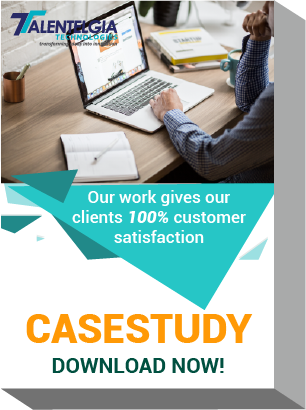An effective website is essential for organizations to succeed in the quick-paced digital age. Your website serves as the public face of your company, the window through which you may advertise your goods and services, and the entry point for potential clients to get in touch with you.
Yet having a website alone is insufficient; to capture and hold the interest of your audience, it must also be aesthetically attractive and flawlessly functioning.
To help you create a website that truly stands out from the competition, we have compiled some of the best tried-and-true web-building recommendations.
So, whether you’re a seasoned developer or a beginner, read on to learn how to construct a website that not only looks fantastic but also provides an excellent user experience..
5 Essential UX Design Tips
User experience (UX) is a crucial aspect of web development that can make or break the success of a website. With so much competition online, creating a positive user experience is more important than ever.
Whether you’re designing a new website or revamping an existing one, there are certain essential UX design tips that you need to know.
- Keep It Simple
The first and most important UX tip is to keep your website simple. Avoid cluttered designs and too much text, as they can overwhelm the user. Instead, use white space to make your website more visually appealing and help the user focus on the content.
- Navigation
Navigation is another critical element of UX. Make sure your website’s navigation is easy to use and intuitive. Use a clear and concise menu, and avoid too many dropdowns, as they can confuse the user.
- Mobile-Friendly
With the rise of mobile devices, it’s essential to make sure your website is mobile-friendly. This means that it should be optimized for smaller screens and touch inputs. Use responsive design to ensure that your website adapts to different screen sizes.
- Loading Speed
Slow loading speed can be a major turn off for users. Make sure your website loads quickly, or else you risk losing your audience. You can use tools like Google PageSpeed Insights to check your website’s loading speed and get suggestions on how to improve it.
- Calls-to-Action (CTAs)
CTAs are essential for driving conversions. Make sure they are prominently displayed and easy to use. Use action-oriented language and make sure they stand out from the rest of the content.

5 Web Design Tips for an Outstanding Site
Web design is more than just creating a visually appealing website. It’s about creating a website that’s easy to use, informative, and engaging for your visitors.
These tips will help you create a website that’s not only visually stunning but also functional and user-friendly.
- Color Scheme
The color scheme of your website can have a significant impact on the user. Use colors that match your brand and are visually appealing. Use contrast to make the text more readable, and avoid using too many colors, as they can be distracting.
- Typography
Typography is another critical design element. Use fonts that are easy to read and match your brand’s personality. Make sure the font size is appropriate, and use different font sizes to highlight important content.
- Images and Videos
Images and videos can make your website more visually appealing and engaging. Use high-quality images and videos that match your brand and content. Make sure they are optimized for the web to avoid slowing down your website.
- Consistency
Consistency is key when it comes to design. Use a consistent color scheme, typography, and layout throughout your website. This will not only make your website look more professional but also make it easier for the user to navigate.
- Accessibility
Finally, make sure your website is accessible to everyone. This means that it should be optimized for people with disabilities, such as visual impairments. Use alt tags to describe images, and make sure your website is easy to navigate using a keyboard.
What is the Importance of Good Design in Web Development?
Web design is a crucial aspect of web development. A well-designed website can make a huge impact on your business’s success. It can create a great first impression on your visitors and encourage them to stay longer, engage with your content, and even become customers. Good design is not just about aesthetics, but it also affects the user experience (UX) and ultimately, the conversion rate.
When it comes to web design, it’s important to understand that a good design is not just about the visual aspect of a website. It’s about creating a design that is functional, user-friendly, and engaging. A website with a good design should be easy to navigate, visually appealing, and should communicate the brand’s message effectively.
There are several reasons why good design is important in web development. First, it creates a positive first impression. Visitors are more likely to engage with a website that looks visually appealing and professional. Second, it affects the user experience. A website with good design is easy to navigate, and users can find what they’re looking for quickly. This results in a better user experience and increases the chances of conversion.
Third, good design can differentiate your brand from competitors. A unique design that represents your brand’s values and message can make your website stand out from the crowd.
How to Choose the Right Color Palette for a Website?
Choosing the right color palette for your website is essential in creating a visually appealing website. The color palette can affect the overall look and feel of your website, and it can also have an impact on how users perceive your brand. Here are some tips on choosing the right color palette for your website:
- Consider your brand’s personality: The colors you choose for your website should reflect your brand’s personality. If your brand is fun and playful, you might consider using bright, bold colors. If your brand is more professional, you might consider using more muted, neutral colors.
- Use a color wheel: A color wheel can help you choose complementary colors that work well together. Choose colors that are opposite each other on the color wheel for a complementary color scheme.
- Keep it simple: Stick to a maximum of three to four colors for your website. Too many colors can be overwhelming and distract users from your content.
- Test it out: Before finalizing your color palette, test it out on a few people to get feedback. This can help you make sure that the colors you choose are appealing and effective.
5 Tips to Create a Visually Appealing Website Layout
Creating a visually appealing website layout is essential to engaging users and encouraging them to stay on your website. A visually appealing website layout can also affect the user experience and conversion rate. Here are some tips on creating a visually appealing website layout:
- Keep it simple: A cluttered website layout can be overwhelming and make it difficult for users to find what they’re looking for. Stick to a simple layout that is easy to navigate.
- Use white space: White space can help break up content and create a more visually appealing layout. It can also make your content more readable.
- Use visual hierarchy: Use visual hierarchy to make important content stand out. This can be done through size, color, or placement.
- Use a grid system: A grid system can help create a consistent layout and make it easier for users to navigate your website.
- Test it out: Before launching your website, test out the layout on a few people to get feedback. This can help you make sure that the layout is effective and engaging.
How to Use Images and Videos Effectively in Web Design?
Images and videos can significantly enhance the user experience of a website. However, using them effectively is crucial to avoid negatively impacting website loading times and overwhelming users with too much information.
Here are some tips on how to use images and videos effectively in web design:
- Optimize Images and Videos: Optimizing images and videos is essential to ensure that they do not slow down website loading times. Compressing images and videos and reducing their file size without sacrificing quality can help improve website performance.
- Use High-Quality Images and Videos: Using high-quality images and videos can make your website look professional and enhance the user experience. Ensure that the images and videos used are relevant to the website’s content and are of the highest quality possible.
- Place Images and Videos Strategically: Placing images and videos in the right location can make them more effective. For instance, placing images or videos next to the relevant content can make it easier for users to understand the message you are trying to convey.
- Use Images and Videos for Navigation: Using images and videos for website navigation can significantly improve the user experience. For instance, using videos or images to explain how to use a website feature can make it easier for users to understand and navigate the website.
- Use Alt Text and Captions: Adding alt text and captions to images and videos can help improve website accessibility and make it easier for users to understand their content. Alt text describes the image or video, while captions provide additional information and context.
Conclusion
We explained how to use images and videos effectively in web design. Using the right images and videos can not only improve the aesthetic appeal of your website but also help convey your message more effectively. We provided some tips on how to choose the right images and videos, optimize them for web use, and integrate them into your website design.
As you move forward with your website development project, remember that a development agency can help you achieve your goals. At Talentelgia, we offer web development services that can help you create a visually appealing and user-friendly website that drives engagement and conversion.
So, what are you waiting for? Implement these tips in your web development projects and take your website to the next level. Contact Talentelgia today to learn more about how we can help you achieve your web development goals.